Follow these steps to use Single Sign On (SSO) with Clever:
- Log into your Clever account.
Visit Clever and log into your district's Clever account.
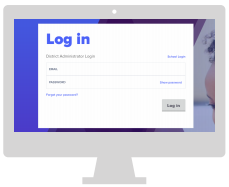
- Select the 'Add Application' option.
Click Add Application > Search for Matific.
Select Matific and you can request to have it added to your District account.
Set your data-sharing permissions to let Clever know which of your schools or students will be using Matific.
Would you like to set a launch date?
A launch date will be the date that Matific and Clever start to work together.
Setting a launch date is optional and you can change it later.
Magic will start happening behind the scenes.
The Matific team will sync your Clever data to provision accounts in Matific.
Once your connection launches, everything should be up and running at the press of a button.
You are all set.
Students and teachers in your district will now be able to log into Matific via Clever.
To contact Clever, visit Clever Support.